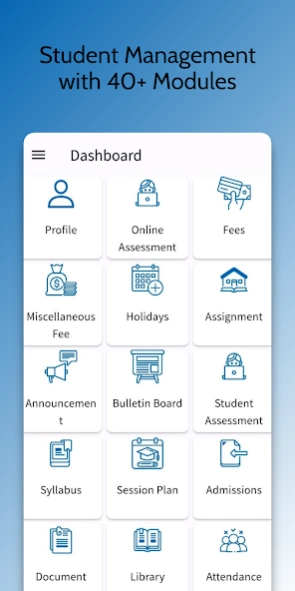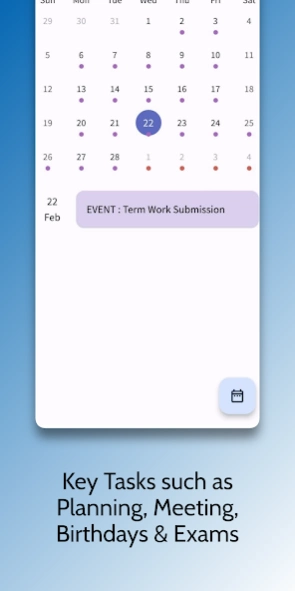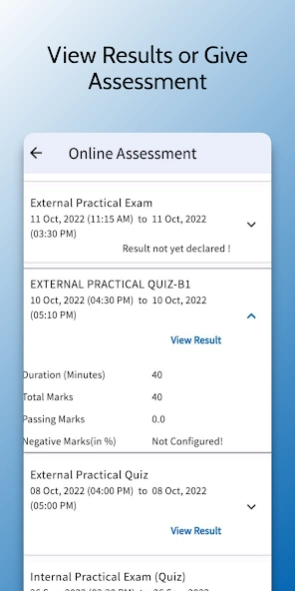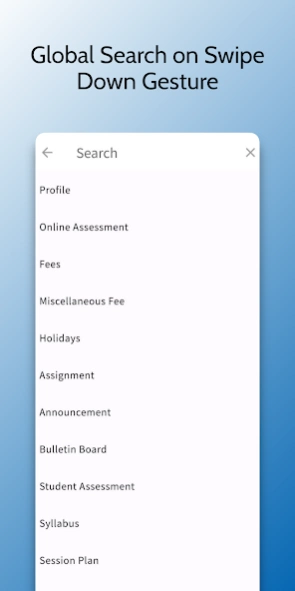JUNO Campus: Student 6.0.23
Free Version
Publisher Description
JUNO Campus: Student - The AI powered end-to-end automation solution for education institutions.
The only solution with the capacity to completely automate the functioning of any education institution in its original form. The fully integrated solution ensures complete coordination within all academic as well as support functions. With 40+ modules, JUNO Campus can seamlessly manage admission, academics, learning management, student management, purchase, payments, accounting, library, faculty/staff, compliance and others. It also manages all regulatory compliance and accreditation requirements applicable to all streams or courses.
JUNO Campus has a Configurable design to ensure a swift and Seamlessly integration of all departments/verticals/sections. With its Smart combination of level, roles and duties it ensure automation in its existing form along with complete adherence to all Regulatory and Compliance bodies including NACC, MCI, NBA and Washington Accord.
Features:
-User can view notices and download attachments,if any.
-User can check their attendance on the fly.
-Daily schedule is also available to the user.
-Can apply for leave.
-Can view Event info.
-Can perform placement activities like view company info and register for placement activity.
-Can also change their password.
About JUNO Campus: Student
JUNO Campus: Student is a free app for Android published in the Teaching & Training Tools list of apps, part of Education.
The company that develops JUNO Campus: Student is JUNO Campus. The latest version released by its developer is 6.0.23.
To install JUNO Campus: Student on your Android device, just click the green Continue To App button above to start the installation process. The app is listed on our website since 2024-04-01 and was downloaded 67 times. We have already checked if the download link is safe, however for your own protection we recommend that you scan the downloaded app with your antivirus. Your antivirus may detect the JUNO Campus: Student as malware as malware if the download link to com.gems is broken.
How to install JUNO Campus: Student on your Android device:
- Click on the Continue To App button on our website. This will redirect you to Google Play.
- Once the JUNO Campus: Student is shown in the Google Play listing of your Android device, you can start its download and installation. Tap on the Install button located below the search bar and to the right of the app icon.
- A pop-up window with the permissions required by JUNO Campus: Student will be shown. Click on Accept to continue the process.
- JUNO Campus: Student will be downloaded onto your device, displaying a progress. Once the download completes, the installation will start and you'll get a notification after the installation is finished.